Baidu Browser 40.15
Free Version
Swiss Army Browser
Building upon the Chromium platform is good idea if you want to create a new browser. As you probably already know, Chromium is the open source web browser that spawned the well known Chrome browser. Taking the hint, Baidu decided to make its own browser based on the same code. Not only that, but they also added some very appealing features. This browser strives to be the web surfer's wet dream, by including features that most people need to install separately.
The manifest
Baidu browser resembles Chrome (or Chromium) in its design aspect so there's no need to reiterate what you already know. So let's see what makes Baidu better than the competition.
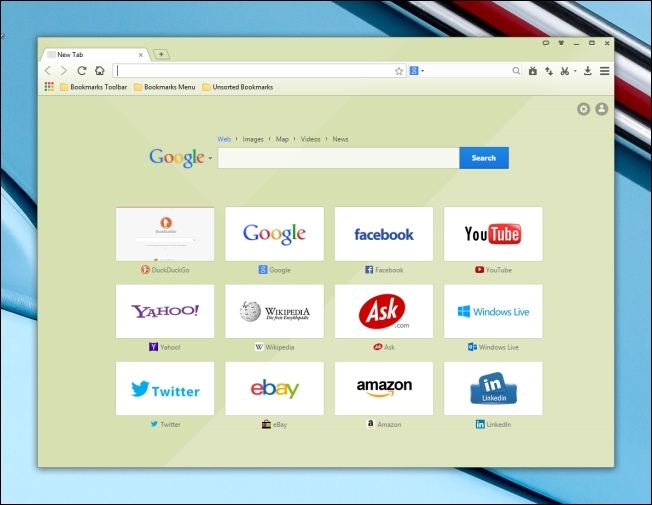
It's true that sooner or later you will eventually install something that helps you download online videos. So Baidu decided to include it in the standard package. You have a dedicated button that lights up whenever you view something on YouTube, Facebook or Yahoo!. You get to decide the size format to download which also includes the mp3 format. Videos can also be extracted out of the browser window and watched in a dedicated window.
Speaking of downloads, Baidu Browser has a very friendly download manager. Not that it offers anything more than other browsers, but it definitely looks better and more comprehensible than Chrome's downloads section. The download manager doesn't stop here. Baidu also includes a bit torrent client that has decent functions and works pretty well. Tip: Don't count on its predefined search tool, use your own.
Capturing page snippets has never been easier. In truth you can use this function to capture parts of the screen independent of the browser's frame. Capturing a section allows you to edit it a little before sending it to the clipboard or saving it.
Baidu Browser also features mouse gestures. Holding the right mouse button and drawing a shape that Baidu recognizes can open tabs, go back, refresh or close all tabs. That's not really something to write home about but can be useful for one or two functions that you're too lazy to reach for on the tool bar.
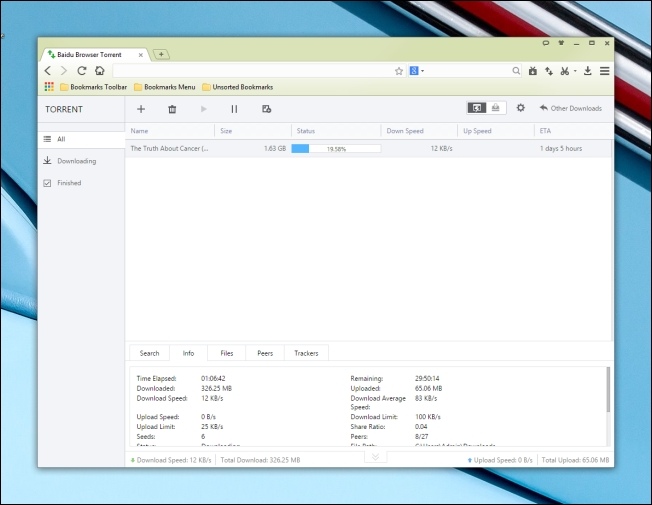
Features
- Media Downloader - download video and audio from specific sources
- Pop-up video player - Extract running video and watch it on your desired background
- Torrent client - No need to use an external software for torrents (unless you want more functions)
- Screen capture - Included capture tools
- Mouse gestures
- Themes - dedicated visual themes
- Browser Doctor - a diagnosis and fixing tool
Pros
- A lot of good nice to have features
- Chromium engine
Cons
- No downsides, really
- The media downloader pop-up can be a bit annoying
Conclusion
Baidu Browser for the PC can make your life easier with the included features, but it's not like you cannot also install other applications and extensions that do the same thing on other browsers. Still, having a complete package is very useful when you're installing it on a fresh operating system. As Baidu has no drawbacks, it can be an easy choice.
Our Recommendations